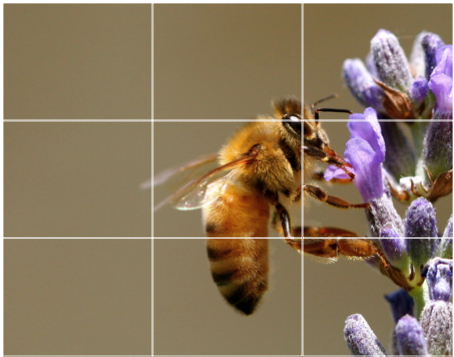Try this new free fantastic image/photo editor called
Picnik. First download your photos from your web cam, web site, computer, Flickr, Facebook etc...It lets you correct, crop, resize and even lets you control levels and curves . Add shapes, text, frames and use filter effects aka Photoshop and save in jpg, pdf and tiff file formats, email or upload back to Flickr, Facebook, Myspace etc... Find out more by clicking on this
links.